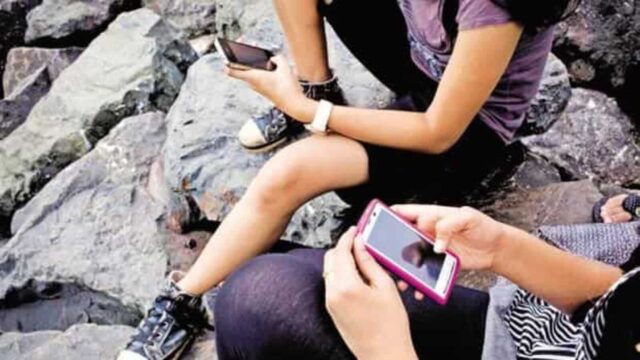Here’s how to handle hacks kids install without you knowing!
To begin with, abstain from sharing the password and passcode for Screen Time with your kids. The coming weeks could see the iOS 16 rolled out. The good news is that you can expect easier family sharing and better Screen Time controls. Additionally, the new iOS 16 update will also fix hacks kids have installed.
Update your Apple devices from time to time by going to Settings > General > Software Update. Also, make sure that those Automatic Updates stay on. If you have an old Apple device, Apple would not be able to offer updates. Use these at your own risk.
Try changing your phone’s time zone. When you set the device on a time zone that is earlier you may even fool Downtime, the function on Screen Time that stops users from accessing apps post the preset time. Chris McKenna, the founder of internet-safety company Protect Young Eyes has always talked about Apple’s Screen Time hacks.
Ensure kids do not engage in re-downloading the app. Once the kids reach the limit on any app, they simply uninstall it and install it again for access. While the latest Apple devices might not allow this, the older ones continue to do so. You may prevent this when you adjust relevant app permissions. From Settings, access Screen Time > Content & Privacy > iTunes & App Store Purchases > Deleting Apps. Select Don’t Allow.
Summing Up Joshua Kats, a former member of Hack Club who is now studying cyber security says, “There is also no proper way for parents to tell if their children downloaded these sorts of applications if the child deleted their traces.” It’s important to update your phone’s software and keep cleaning it regularly.