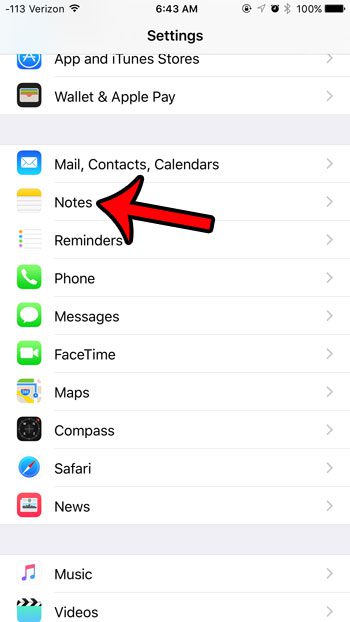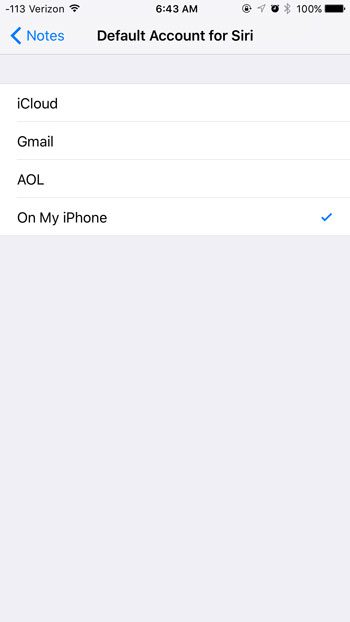But Siri will create notes in the account that is currently set as her default in the Notes app, not the account that you use most often, or the one that is currently open in the app. So continue below to learn how to change the default account that Siri uses when she creates a new note.
Change the Default Notes Account for Siri in iOS 9
The steps in this article were written using an iPhone 6 Plus, in iOS 9.0.2. This setting will only affect the account in which Siri will create a new note. Other note settings will remain unchanged. Have you been trying to use the new checklist feature in iOS 9, but are having trouble figuring out how to do so? Learn more about creating a checklist in Notes to see the steps that you need to take after upgrading to the new Notes application. You can use Siri for a lot of different things on your iPhone, and she can be a very helpful companion if you need to do something on the device, but your hands either are not free, or you don’t know where you need to go. Learn about some of the things Siri can do and see how she can expand the functionality of your iPhone.
See also
How to delete apps on an iPhone 8How to check an iTunes gift card balance on an iPhoneWhat is a badge app icon on an iPhone?How to make your iPhone louder
After receiving his Bachelor’s and Master’s degrees in Computer Science he spent several years working in IT management for small businesses. However, he now works full time writing content online and creating websites. His main writing topics include iPhones, Microsoft Office, Google Apps, Android, and Photoshop, but he has also written about many other tech topics as well. Read his full bio here.
You may opt out at any time. Read our Privacy Policy