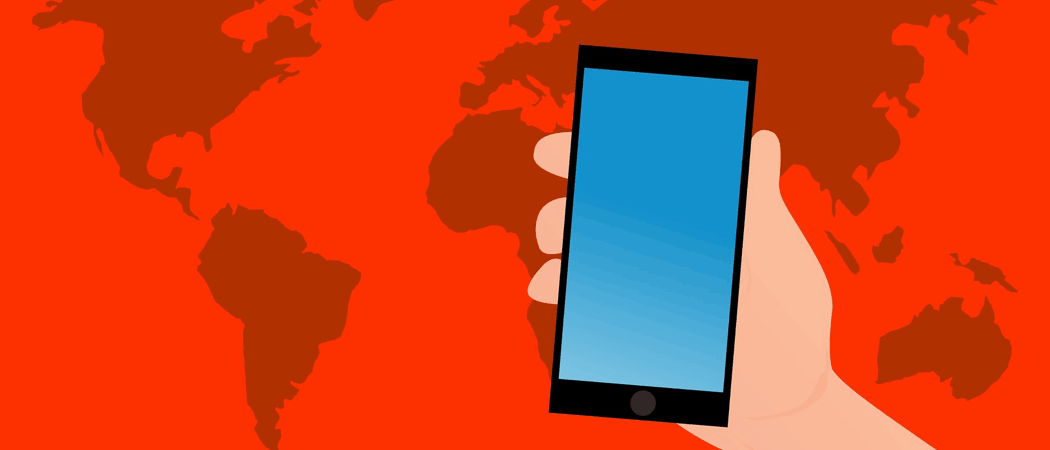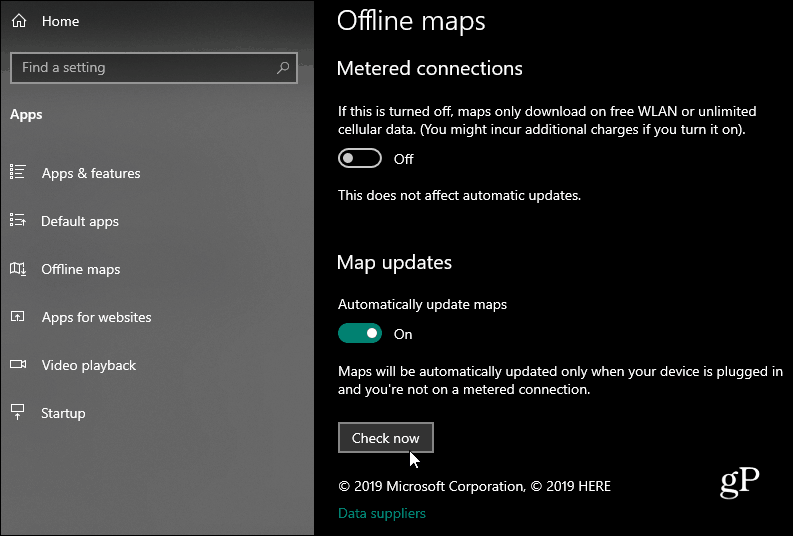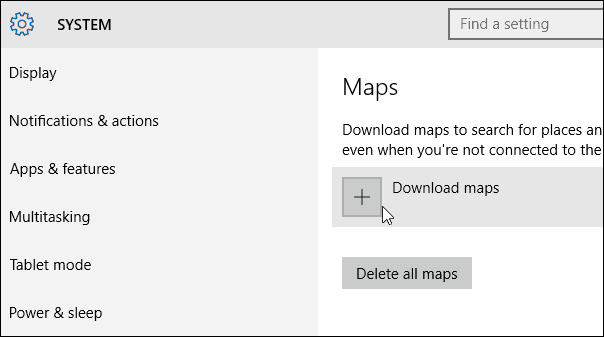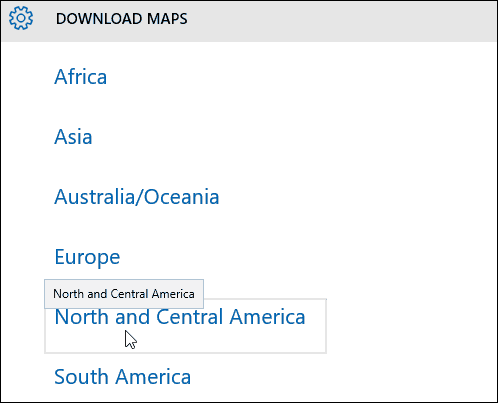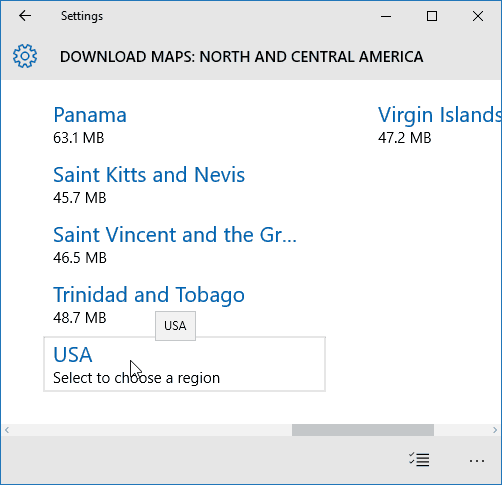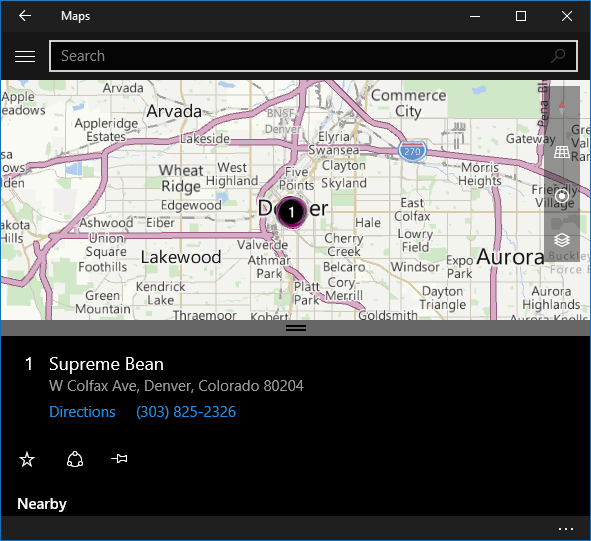It’s also a good idea if you’re on a limited data plan and want to get the map over Wi-Fi before heading out. Downloading maps for offline use is a common feature for smartphones. For example, downloading Google Maps on the iPhone. But this feature also comes in handy on any 2-in-1 device like the Microsoft Surface.
Download Maps for Offline Use on Windows 10
Before you head out on your trip to areas with no data connections, you’ll want to get your maps downloaded. Head to Settings > Apps > Offline maps. While the default is set to update maps automatically, it’s a good idea to check manually for the most recent updates before downloading them. To do that, scroll down and select the Check now button.
Now scroll up to the top and select Download maps.
Then choose the area you want to download. Windows 10 uses Nokia HERE for its mapping technology.
Whether you’re heading out of the country or staying in, you can download a full map to search for places and get directions when needed. The size of each map is displayed, too.
You’ll be shown the progress while your map downloads.
Using Offline Maps
Now that you have the map(s), you need to launch the Windows 10 Maps app and search for the map you downloaded. For example, I downloaded a map of Colorado and searched for Denver. It will give you a lot of the available functions when you’re online, as places and directions.
However, not everything is available. For instance, an internet connection is required to use the Aeriel view.
Of course, you should disconnect your device from the internet before heading out on your trip to verify everything is working. Comment Name * Email *
Δ Save my name and email and send me emails as new comments are made to this post.
![]()