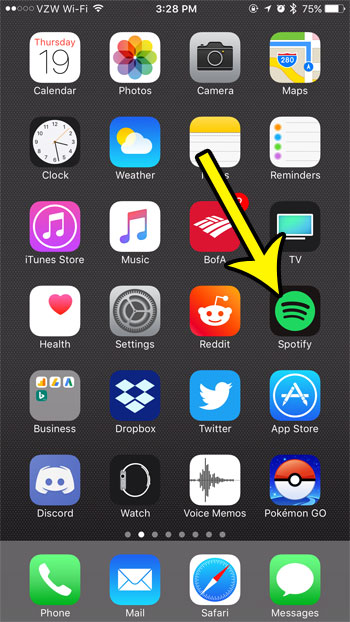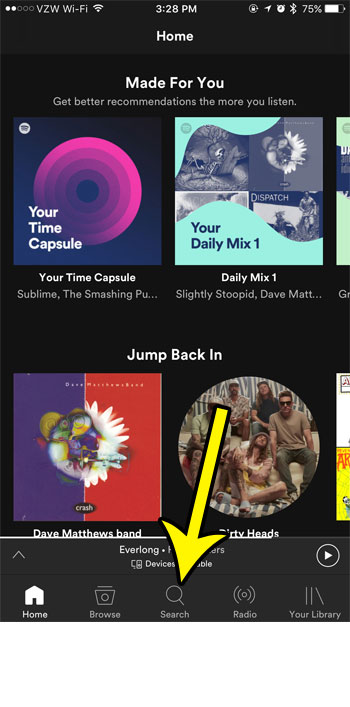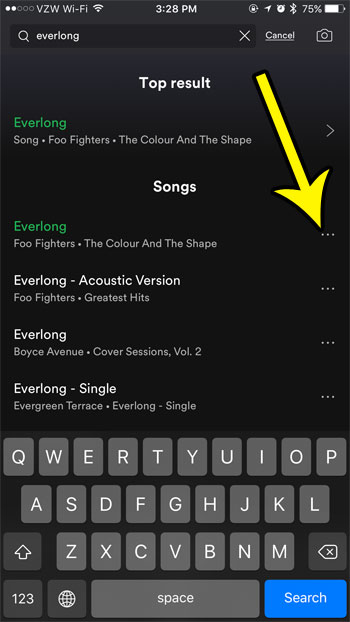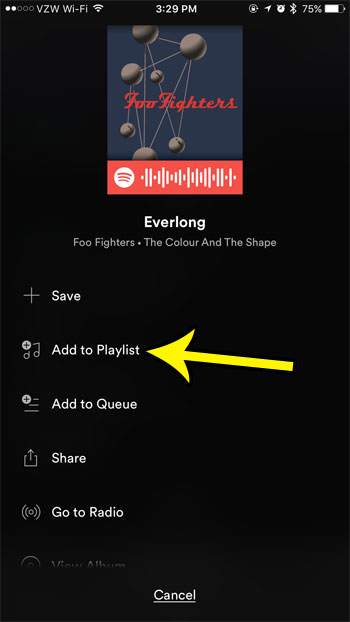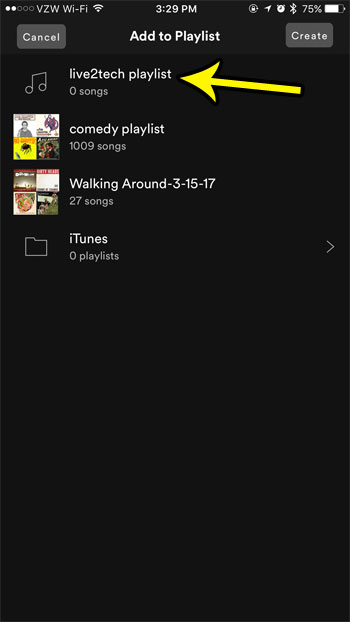But you may eventually want to make your own playlist with the perfect mix of songs for you. This is possible in the iPhone Spotify app, and you may have already created one. But once the playlist exists, it’s time to start adding songs to it. If you are having trouble finding the method that will let you include songs on your Spotify playlist, then follow our instructions below.
How to Include a Song on a Spotify Playlist on an iPhone
The steps in this article were performed on an iPhone 7 Plus in iOS 10.3.3. The Spotify app being used is the most current version available when the article was written. This guide assumes that you already have a playlist, and that you want to put songs on it. If not, then this guide can show you how to create a Spotify playlist. Step 1: Open the Spotify app.
Step 2: Select the Search option at the bottom of the screen.
Step 3: Enter the search term that you want to use to find the song, then touch the three circles to the right of the song.
Step 4: Choose the Add to Playlist option.
Step 5: Select the playlist to which you want to add the song.
Do you need to sign in with a different account in the Spotify app, but can’t figure out where to go to sign out of the current one? Learn how to switch accounts in Spotify on your iPhone if you need to access something from someone’s account that you can’t get from the current one. He specializes in writing content about iPhones, Android devices, Microsoft Office, and many other popular applications and devices. Read his full bio here.