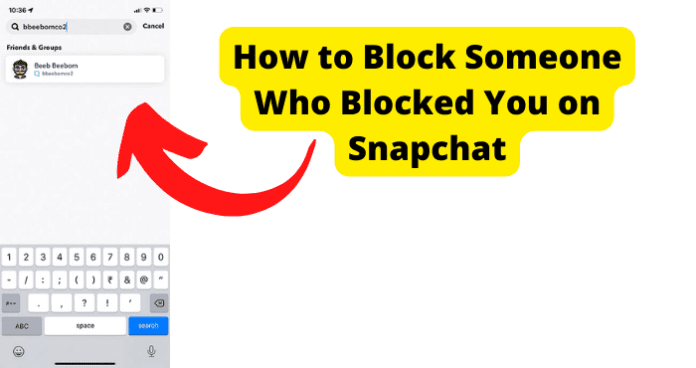Because of the different account actions that happen when you get blocked by someone, you should use this guide to understand your options.
Can You Block Someone Who Blocked You on Snapchat?
No, you cannot block someone on Snapchat who has already blocked you. Because the profile of the person who has blocked you is completely removed from the application for the account you are using, you will not be able to locate their profile to block them. This is a consequence of being blocked on Snapchat by someone. Whenever you block someone or get blocked on the Snapchat application, you will no longer show up as an active account and vice versa. This will make it impossible for you to find the profile you wish to block if they have already blocked you. This will keep you from contacting or interacting with the person who has blocked you. That being said, there are some other ways that you can consider blocking someone who has blocked you on Snapchat. Use the section located later in this guide for some suggested methods that can help you block someone that has already blocked you on Snapchat.
How to Block Someone Who Blocked You on Snapchat
Since the profile of someone who has blocked you on Snapchat will not be visible anymore, you will need to consider these methods for alternative ways to block them back.
1. If They Unblock You, Block Them
The easiest thing that you can do to block someone who has already blocked you on Snapchat is to simply wait for them to unblock you and then block them yourself. You will have to wait for the profile to unblock you first so that you will be able to view their profile If the person unblocks you, you will be able to navigate to their profile like normal and access the profile options that include the block option. You will simply have to hope that the person eventually unblocks you on the application if you wish to utilize this method. If you believe that it is unlikely that the person will eventually unblock you, then you will not be able to utilize this method. You should continue on this list till you find a method that is suitable for you.
2. If You’re Really Petty, Ask Them to Unblock You Then Block Them
You should consider asking the person to unblock you and then blocking them as soon as they do. This will allow you to block them as soon as they unblock you. You will need them to unblock you so that their profile is once again visible to you. As soon as their profile is visible to you, you can navigate to the block option and block them. This might take some convincing on your part to get the person to unblock you. If you are actually able to talk them into unblocking you, you can block them to get the last word. Keep in mind that you will need to convince the person to unblock you using another form of communication. You will not be able to contact them on the Snapchat application due to being currently blocked on the app. This means that you will need to contact them via text, phone, or another messaging application to convince them to unblock you. If you cannot convince them to unblock you, then there is simply no way to block the person once they have blocked you on the Snapchat application.
3. If You’re Really Petty, If They Know You Have Another Account, Block Them There Too
If the person who has blocked you is aware of another Snapchat account that you own, you could block them from that account to show them that you have blocked them. While this will not allow you to block them on the account that you are currently blocked from, it will allow you to block their account in some capacity. You will need to do this if you wish to block a user who has already blocked you. Because you will not be able to view their profile from the blocked account, you will have to block them on an alternative account if you cannot convince them to unblock you so that you can block them. If you do not have an alternative account, you will not be able to utilize this method. This method also depends on the person being aware of your alternative account. If the person is aware of your alternative account and notices that it is no longer there, then they will likely be able to determine that they have been blocked by you. Using this method, you will not have to wait for the person to unblock you, nor will you have to try and convince them to unblock you so that you can block them back. Using an alternative account is an easy way to block someone that has blocked you on another account.
4. Apart From That, There’s No Way to Block Them If They Block You
Unfortunately, if the methods above do not work for you, you will not be able to block the person who has blocked you on Snapchat. Being blocked on Snapchat will keep you from viewing the person who has blocked you and your profile. This means that you will not be able to view their profile to be able to navigate to the block option. If someone has blocked you and you cannot convince them to unblock you, you will simply have to accept that you will not be able to block the person later. As long as the person has you blocked, you will be unable to interact with them or view their profile. This means that trying to block them when they have already blocked you will serve no real purpose beyond giving you the last word when it comes to the blocked status.
What Happens When Someone Blocks You
The next part of this guide will focus on the different things that happen when you block someone on the Snapchat application. You can use this guide to help determine exactly what you can expect to happen to your account permissions once someone has blocked you.
1. Removes Them From your Friends List
When blocked on the Snapchat application, they will be removed from your friends list automatically. Blocking someone automatically makes the person’s profile invisible and will keep you from being able to locate their profile while using the blocked account. Because of this, you will not be able to navigate back to the profile of someone who has blocked you to block them back. This will also cause anyone who has blocked you to be removed from your friend list. You will no longer be able to view their profile in your friend list once you have been blocked. This is something that is done automatically and cannot be bypassed. Once blocked, the person will no longer be eligible as a friend and will not be able to send friend requests to be readded. This can be unfortunate if you were blocked against your wishes, but there is nothing that can be done. Unfortunately, if the methods listed above do not work for you, you will not be able to block the person who has blocked you on Snapchat. Being blocked on Snapchat will keep you from viewing the person who has blocked you and your profile. This means that you will not be able to view their profile to be able to navigate to the block option. If someone has blocked you and you cannot convince them to unblock you, you will simply have to accept that you will not be able to block the person later. As long as the person has you blocked, you will be unable to interact with them or view their profile. This means that trying to block them when they have already blocked you will serve no real purpose beyond giving you the last word when it comes to the blocked status. Because the profile of the person who has blocked you is completely removed from the application for the account you are using, you will not be able to locate their profile to block them. This is a consequence of being blocked on Snapchat by someone. Whenever you block someone or get blocked on the Snapchat application, you will no longer show up as an active account and vice versa. This will make it impossible for you to find the profile you wish to block if they have already blocked you. This will keep you from contacting or interacting with the person who has blocked you. That being said, there are some other ways that you can consider blocking someone who has blocked you on Snapchat. Use the section located later in this guide for some suggested methods that can help you block someone that has already blocked you on Snapchat.
2. Removes You From Their Friends List
When blocked on the Snapchat application, you will be removed from their friends list automatically. Blocking someone automatically makes the person’s profile invisible and will keep you from being able to locate their profile while using the blocked account. Because of this, you will not be able to navigate back to the profile of someone who has blocked you to block them back. This will also cause anyone who has blocked you to be removed from your friend list. You will no longer be able to view their profile in your friend list once you have been blocked. This is something that is done automatically and cannot be bypassed. Once blocked, the person will no longer be eligible as a friend and will not be able to send friend requests to be readded. This can be unfortunate if you were blocked against your wishes, but there is nothing that can be done. Unfortunately, if the methods listed above do not work for you, you will not be able to block the person who has blocked you on Snapchat. Being blocked on Snapchat will keep you from viewing the person who has blocked you and your profile. This means that you will not be able to view their profile to be able to navigate to the block option. If someone has blocked you and you cannot convince them to unblock you, you will simply have to accept that you will not be able to block the person later. As long as the person has you blocked, you will be unable to interact with them or view their profile. This means that trying to block them when they have already blocked you will serve no real purpose beyond giving you the last word when it comes to the blocked status. Because the profile of the person who has blocked you is completely removed from the application for the account you are using, you will not be able to locate their profile to block them. This is a consequence of being blocked on Snapchat by someone. Whenever you block someone or get blocked on the Snapchat application, you will no longer show up as an active account and vice versa. This will make it impossible for you to find the profile you wish to block if they have already blocked you. This will keep you from contacting or interacting with the person who has blocked you. That being said, there are some other ways that you can consider blocking someone who has blocked you on Snapchat. Use the section located later in this guide for some suggested methods that can help you block someone that has already blocked you on Snapchat.
3. Blocks Them From Sending You Snaps and Chats
A person who has blocked you will not be able to send you snaps or chats on the application as long as you remain blocked. All communications between you and a blocked profile will be restricted. This means that they will not be able to send your snaps or chats. This means that any attempts to contact the person regarding the reason that they have blocked you will have to be done using another method of communication. You will also not be able to ask the person to unblock you through Snapchat due to these communication restrictions. If the person who has blocked you wishes to communicate with you, it is likely that they will attempt to do so through text, phone, or another messaging application. You should keep an eye out for communications from them using these methods if you think they will contact you eventually.
4. Blocks Them From Seeing Your Story
A person who has blocked you will not be able to see any stories that you post on the Snapchat application. Your entire profile, including the stories you post, will not be visible to a person that currently has you blocked on the Snapchat application. This means that any content that you post will not be visible to the person and your story will not be accessible to them. You can use this to your advantage if you wish to hide your story from a blocked user.
5. Prevents Them From Re-Adding You as a Friend
A person who has blocked you on the Snapchat application will not be able to re-add you as a friend once they have blocked you. To re-add you as a friend, they will need to unblock you to be able to send a friend request properly. Because your profile will no longer be visible to the person who has blocked you, they will not have the ability to navigate back to your profile to send you a new friend request. This will keep them from being able to re-add you as a friend in the future as long as you remain blocked.
Final Thoughts
This guide has provided you with all of the information that you need to figure out the best way to approach blocking someone who has already blocked you on Snapchat. As this guide indicates, there is little you can do once you have been blocked by someone on the Snapchat application. You should consider some of the methods in this list if you wish to have a chance to block someone that has already blocked you on the Snapchat application. Since you will not be able to block them using the usual method, you will need these methods if you wish to attempt to do so. This guide has provided you with many useful methods that will allow you to block someone on Snapchat who has already blocked you on the application.