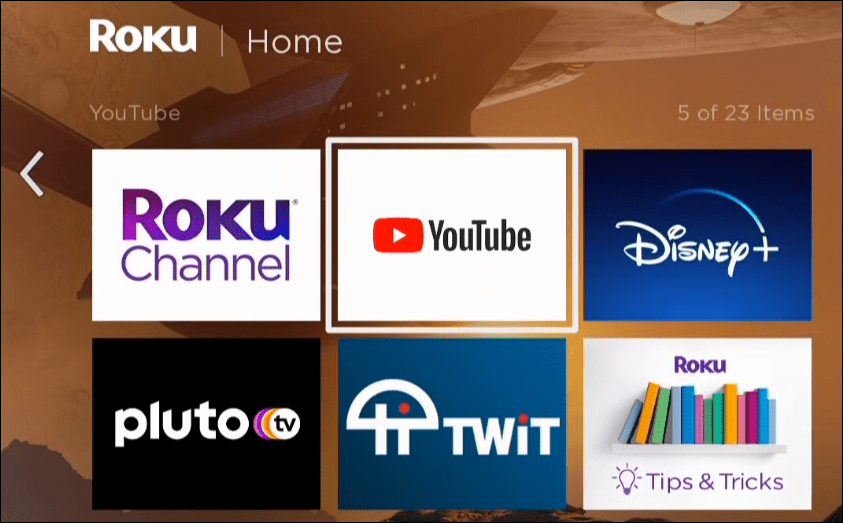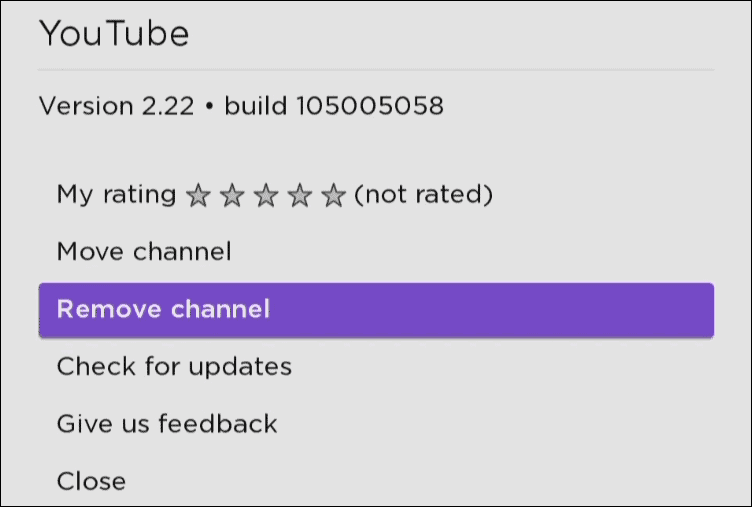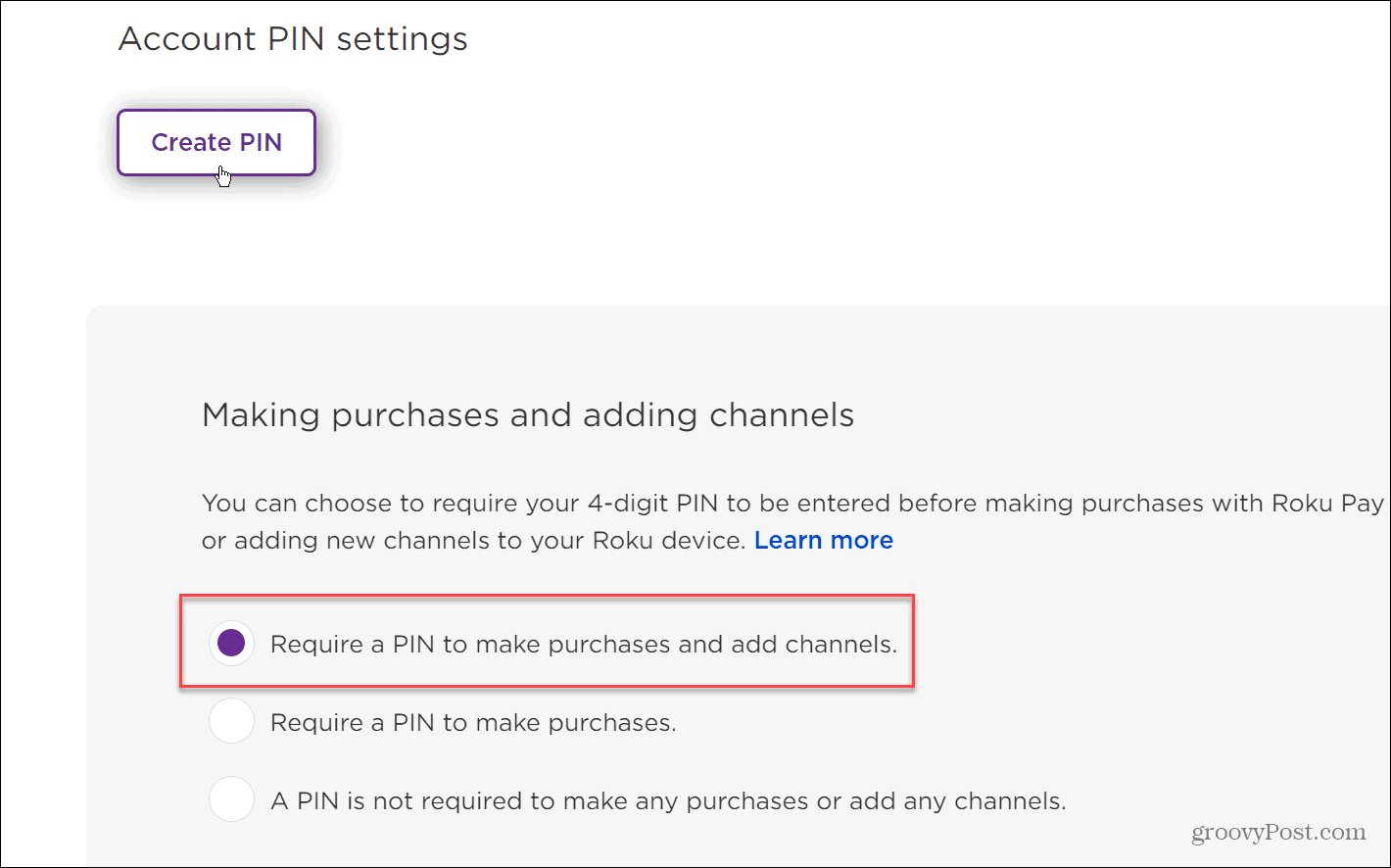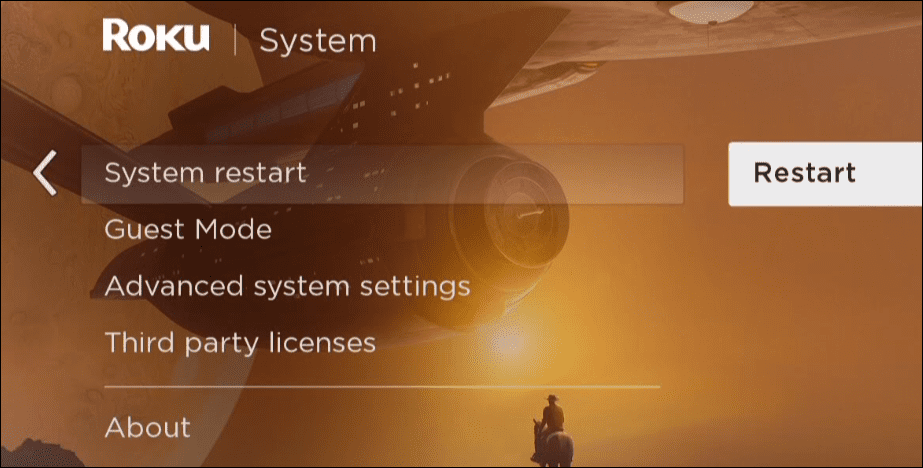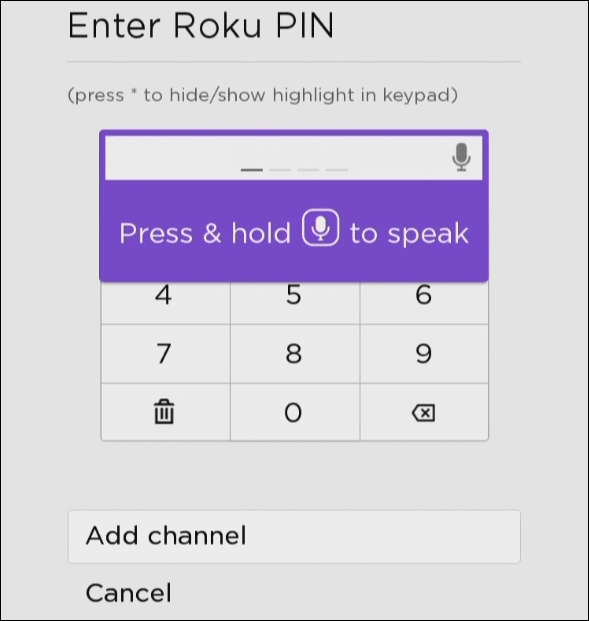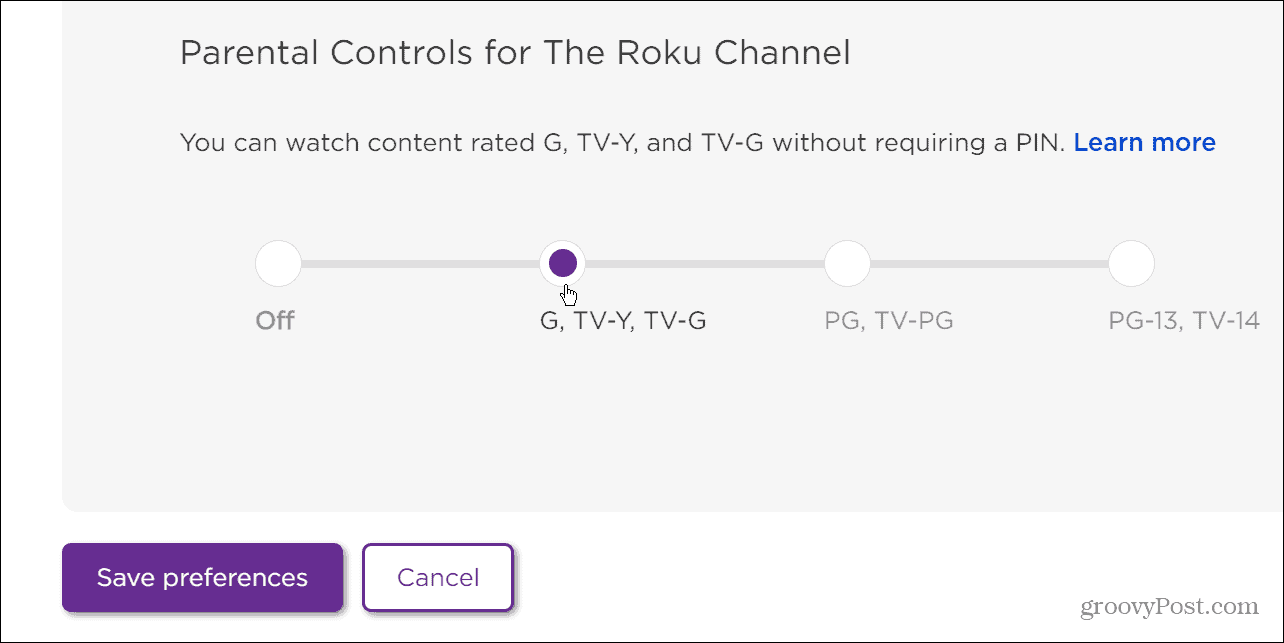Roku doesn’t include an easy way to block YouTube or other channels. It doesn’t have parental control features like Apple TV, for example. If you’re creative, however, you can block YouTube on a Roku using the Roku’s account settings menu. The process takes a few steps and requires action on the Roku device and your account from a web browser.
How to Uninstall YouTube from Roku
If you already have YouTube installed on your Roku, you’ll need to delete it first. To delete YouTube from your Roku device:
Add a Roku Store PIN
Now that YouTube is removed from the Roku, you’ll need to access your Roku account to add a Channel Store PIN from a web browser. The store PIN is a piece of Roku parental controls. You can use it to prevent the installation of channels (like YouTube) and block premium channels and other purchases. To add a PIN to the Roku Channel Store:
Using Parental Controls for The Roku Channel
It’s also worth noting that you can control the type of content someone sees on The Roku Channel. It uses MPAA and TV ratings to restrict the playback of certain content. For example, you can set your content preferences for The Roku Channel and click Save preferences for the changes to go into effect.
This rating changes your preferences for The Roku Channel only and not for other channels you have installed. For other premium services, you’ll need to follow their respective parental controls. For example, remember to update your parental controls on Disney+ and set up the parental controls on Paramount+.
Block YouTube and Other Channels on Roku
Want to block YouTube on Roku? While it isn’t easy, the steps above offer a workaround that will get the job done. It’s important to remember to delete YouTube before adding a PIN. If it’s already installed on your Roku, the channel is still accessible without a PIN. Deleting it first and then following the steps above will block YouTube on your Roku device. This method is also an excellent way to block other channels you don’t want to show up on your Roku. If you’re new to Roku, check out how to change the volume on Roku and learn how to watch Twitch on the big screen. You might also be interested in connecting a Roku to Wi-Fi without a remote. Comment Name * Email *
Δ Save my name and email and send me emails as new comments are made to this post.
![]()