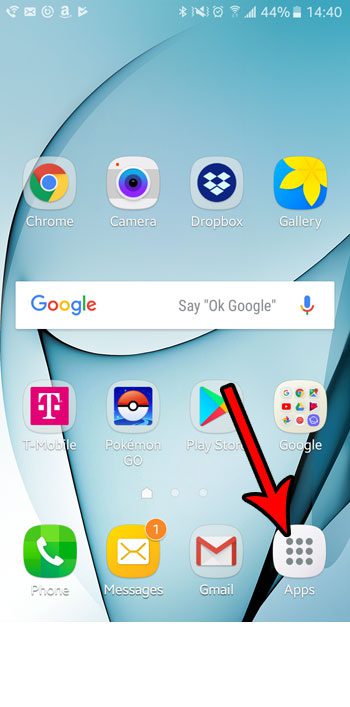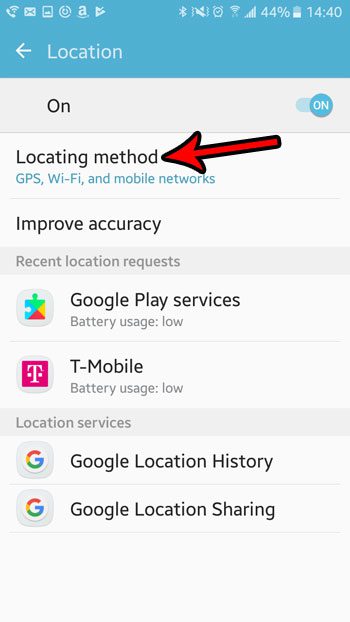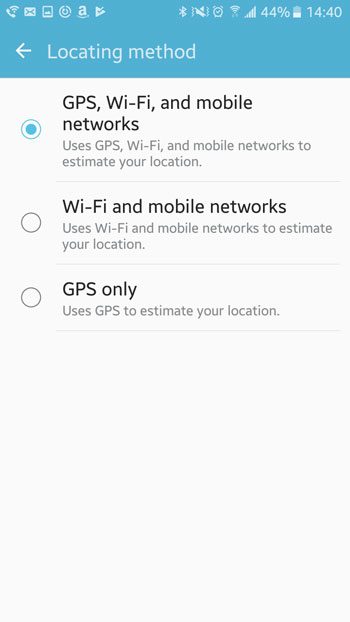So if you find that your phone is often wrong about your location, then you might be looking for a way to improve it. Or maybe you don’t want your phone using all of these options, and you would instead prefer to rely solely on the device GPS to locate you. Fortunately there are three combinations of settings that you can choose from when deciding how you want your location determined in Android Marshmallow.
How to Choose Which Information is Used for Your Location in Marshmallow
The steps in this article were performed on a Samsung Galaxy On5 in the Android Marshmallow operating system. Changing this setting will allow you to choose which combination of options your phone can use to determine your location. Note that some combinations may provide less accurate locations than others. Step 1: Select the Apps folder.
Step 2: Touch the Settings icon.
Step 3: Choose the Privacy & safety option.
Step 4: Select the Location option.
Step 5: Touch the Locating method button.
Step 6: Tap the option that you want your phone to use to determine your location. The higher on the screen, the more accurate the location.
Did you know that you can use your phone like a flashlight? Find out how to access the flashlight feature in Android Marshmallow so that you can use this handy option when you find yourself in a situation where it can be useful. After receiving his Bachelor’s and Master’s degrees in Computer Science he spent several years working in IT management for small businesses. However, he now works full time writing content online and creating websites. His main writing topics include iPhones, Microsoft Office, Google Apps, Android, and Photoshop, but he has also written about many other tech topics as well. Read his full bio here.
You may opt out at any time. Read our Privacy Policy