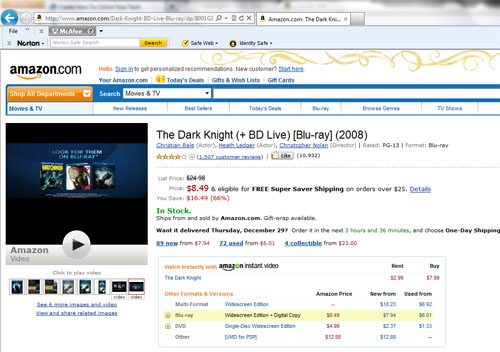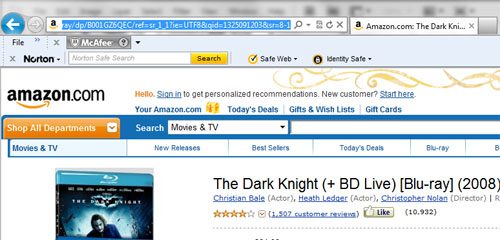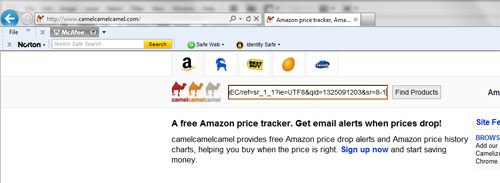But they have so many products, some of which you might not be able to find anywhere else, that it is difficult to tell whether or not the price that you see today is a good price for a particular product. If you are considering purchasing an item but can afford to wait a while to do so, check the pricing history of that product on camelcamelcamel.com. This website will show you a graph indicating the pricing history of the product you have selected, which can provide a good indication as to how low you should expect the price to drop. The steps below will walk you through the process of using the camelcamelcamel.com website.
Step 2: Triple-click in the address bar at the top of the window to select the product URL, then press “Ctrl + C” on your keyboard to copy it.
Step 3: Navigate to the camelcamelcamel.com website.
Step 5: Look at the resulting graph and information to determine the lowest price at which your desired product has been sold.
Look around at all of the metrics on the page, because there is a lot of information to be found that can help you make a smart purchase. After receiving his Bachelor’s and Master’s degrees in Computer Science he spent several years working in IT management for small businesses. However, he now works full time writing content online and creating websites. His main writing topics include iPhones, Microsoft Office, Google Apps, Android, and Photoshop, but he has also written about many other tech topics as well. Read his full bio here.