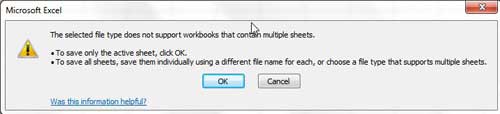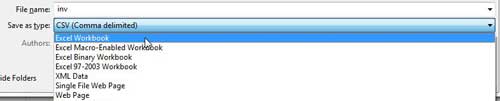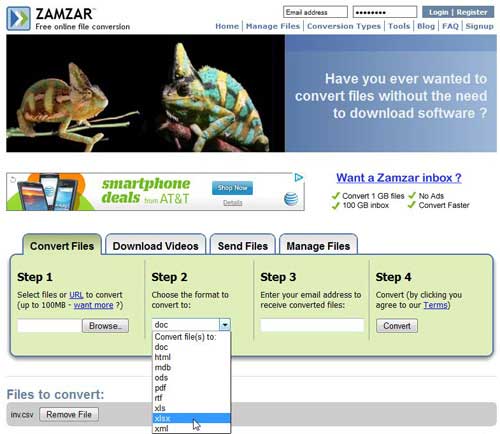CSV files, on the other hand, are essentially text files where the cells, columns and rows are separated by a delimiter, such as a comma. These are very popular file types because of their diversity and compatibility with a number of different files. Excel 2010 is compatible with CSV files, and will open them the same way that it would open an .xlsx file. However, CSV files only have one sheet and, if you attempt to save a CSV file in Excel, it will save as a CSV file unless you manually adjust the file type. So you can use Excel 2010 to convert your CSV file or, if you do not have Excel 2010, you can use an online converter to turn the file into the .xlsx file type.
How to Convert a CSV File to XLSX With Excel 2010
Excel 2010 is a very versatile program, and can open almost any type of file format that produces spreadsheet-like information. Additionally, once the file is open in Excel, it is also rather simple to convert the file to any other type of file that Excel can create. However, Excel does not choose a default file format, but rather will attempt to keep the file in the same format that it started with. In some cases with a CSV file that will not be possible. For instance, if you open a CSV file in Excel 2010 but add a second sheet to it, you will get a warning when saving the file as a CSV that the file format is not compatible with multiple worksheets, and you can choose whether you only want to save the active sheet as a CSV or if you want to choose a different file format.
You can choose to convert your CSV file to an Excel 2010 file by clicking the File tab at the top of the window, then clicking the Save As option.
Click the drop-down menu to the right of Save as type, then choose the Excel Workbook option at the top of the list. Type a name for your new file into the File name field, then click the Save button.
You will now have an Excel 2010 .xlsx file that consists of the CSV file data that you originally opened.
How to Convert a CSV File to XLSX Without Excel 2010
The ideal solution for converting a CSV file to the Excel format is obviously to have Excel 2010. But if you do not have the program, it is still possible to create an .xlsx file from your CSV file. Begin by navigating to the file conversion site at www.zamzar.com. Click the Browse button under Step 1, then double-click the CSV file that you want to convert. Click the drop-down menu under Step 2, then choose the .xlsx option.
Type your email address into the field under Step 3, then click the Convert button under Step 4. After a few minutes you will receive an email from Zamzar with instructions as yto how you can download your converted file. After receiving his Bachelor’s and Master’s degrees in Computer Science he spent several years working in IT management for small businesses. However, he now works full time writing content online and creating websites. His main writing topics include iPhones, Microsoft Office, Google Apps, Android, and Photoshop, but he has also written about many other tech topics as well. Read his full bio here.
You may opt out at any time. Read our Privacy Policy