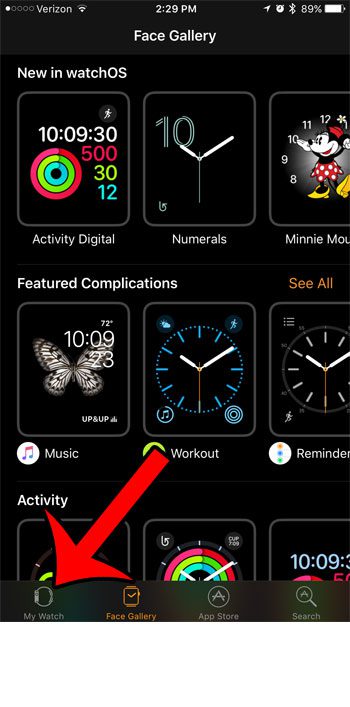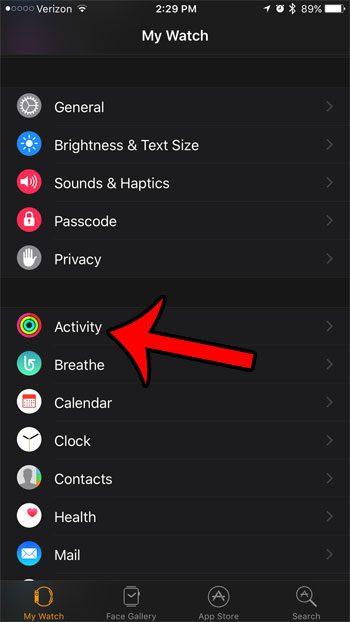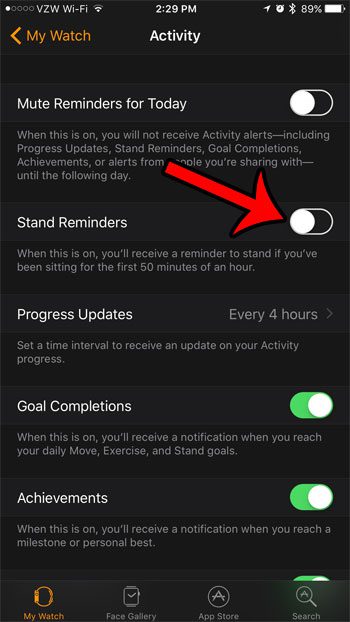One of these features is a type of notification that encourages you to get up and walk around if the Apple Watch senses that you have been sedentary for a while. These are called “Stand Reminders” and they are part of the device’s Activity app. If you find these notifications to be problematic, or simply in conflict with your daily schedule, then you can choose to disable them. Our guide below will help you find this option so that you can stop your Watch from sending you these reminders. If you’ve noticed that you sometimes can’t tap anything on your watch screen, then check out our what is the water drop on Apple Watch article to find out more.
Turning Off the Apple Watch Stand Reminders
These steps were written using an iPhone 7 Plus running iOS 10, and an Apple Watch running Watch OS 3.0. This is not going to disable any of the other Activity settings on the device. It will only stop the Stand Reminders that the Watch’s Activity app sends if you have been sitting for the first 50 minutes of an hour. Step 1: Open the Watch app on your iPhone. Step 2: Touch the My Watch option at the bottom of the screen. Step 3: Scroll down and open the Activity menu. Step 4: Touch the button to the right of Stand Reminders to turn it off. The setting is disabled when there is no green shading around the button. Stand Reminders are turned off in the picture below. One of the other types of Watch notifications that you might like to adjust are the Breathe reminders. Click here if you would like to disable them, or if you would simply like to change the frequency at which they occur. After receiving his Bachelor’s and Master’s degrees in Computer Science he spent several years working in IT management for small businesses. However, he now works full time writing content online and creating websites. His main writing topics include iPhones, Microsoft Office, Google Apps, Android, and Photoshop, but he has also written about many other tech topics as well. Read his full bio here.