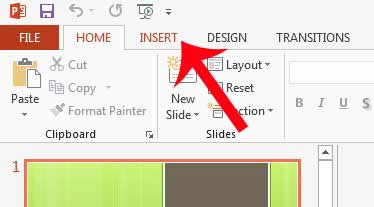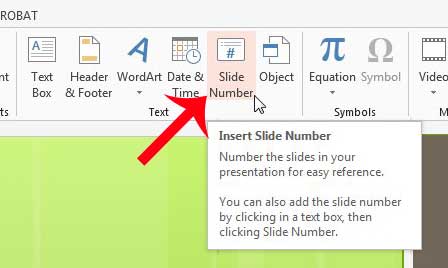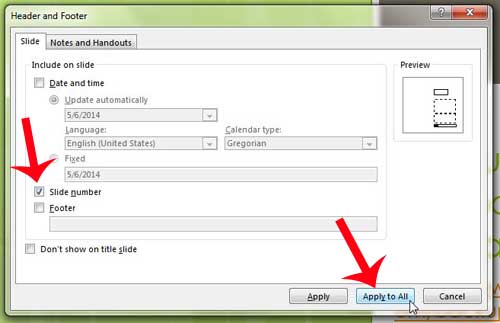Inserting slide numbers in Powerpoint 2013 can be accomplished with a few short steps, and the slide numbers will be inserted into the location defined by your theme. If you find that you do not like the location where the theme inserts the slide number, then you may need to try a different theme.
Add Slide Numbers to a Powerpoint 2013 Presentation
These directions are specifically for individuals using Powerpoint 2013. The directions are similar for earlier versions of Powerpoint, but the screens and exact directions may be different for people using different versions of the program. The exact location of the slide number will vary depending upon the Powerpoint theme that you are using for your slideshow. You will also be given the option of customizing certain aspects of the slide numbers, such as adding the date and time, but we will simply be adding the slide number in the tutorial below. Step 1: Open your presentation in Powerpoint 2013. Step 2: Click the Insert tab at the top of the window.
Step 3: Click the Slide Number button in the Text section of the navigational ribbon at the top of the window.
Step 4: Check the box to the left of Slide Number, then click the Apply to All button at the bottom of the window.
Do you want to see how your presentation will look when you are showing it? Learn how to preview a slideshow in Powerpoint 2013 to see what your audience will see. After receiving his Bachelor’s and Master’s degrees in Computer Science he spent several years working in IT management for small businesses. However, he now works full time writing content online and creating websites. His main writing topics include iPhones, Microsoft Office, Google Apps, Android, and Photoshop, but he has also written about many other tech topics as well. Read his full bio here.
You may opt out at any time. Read our Privacy Policy