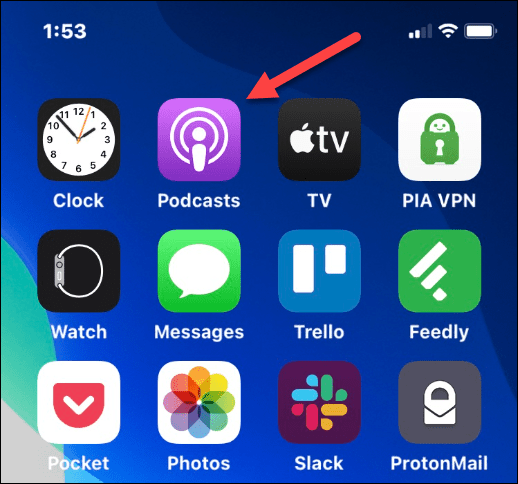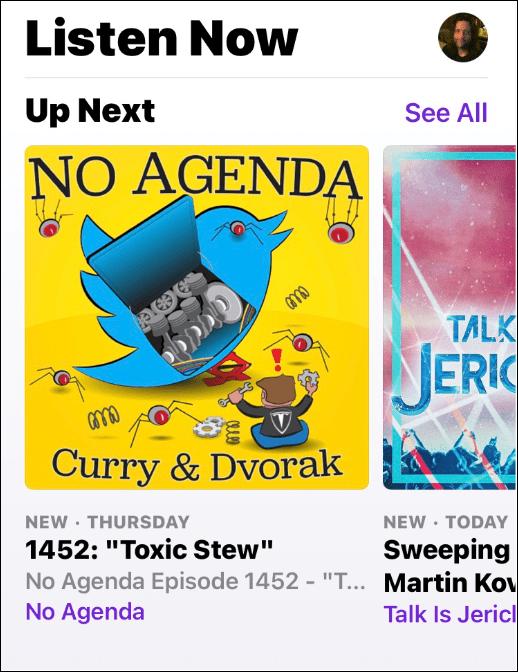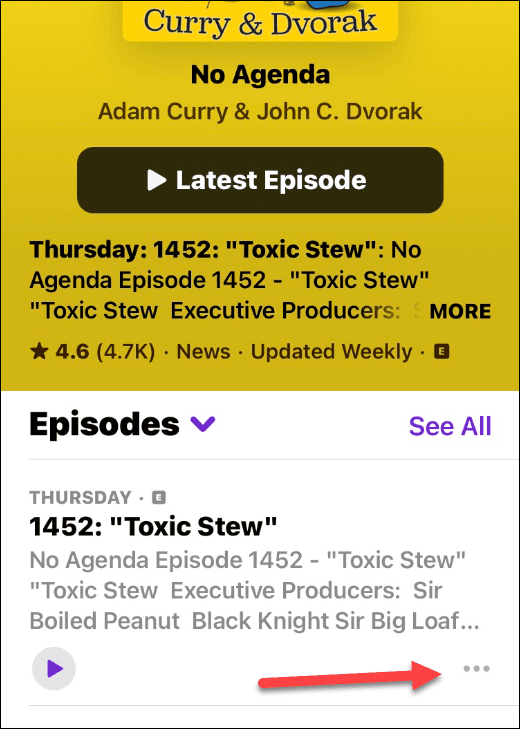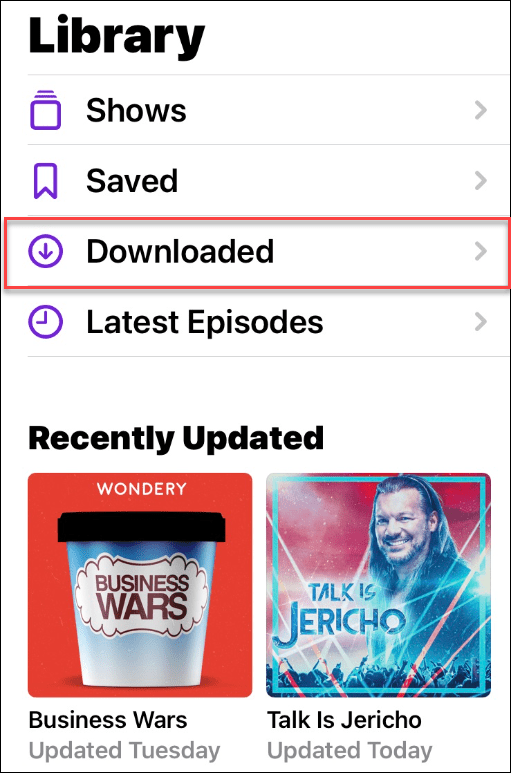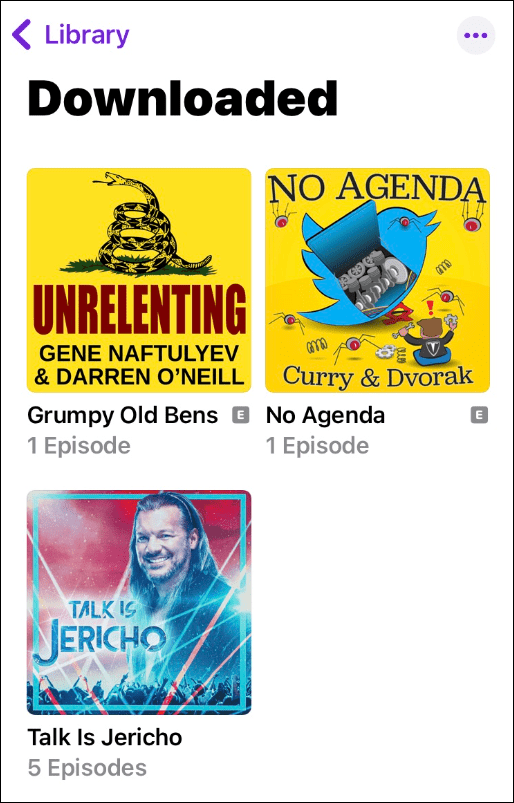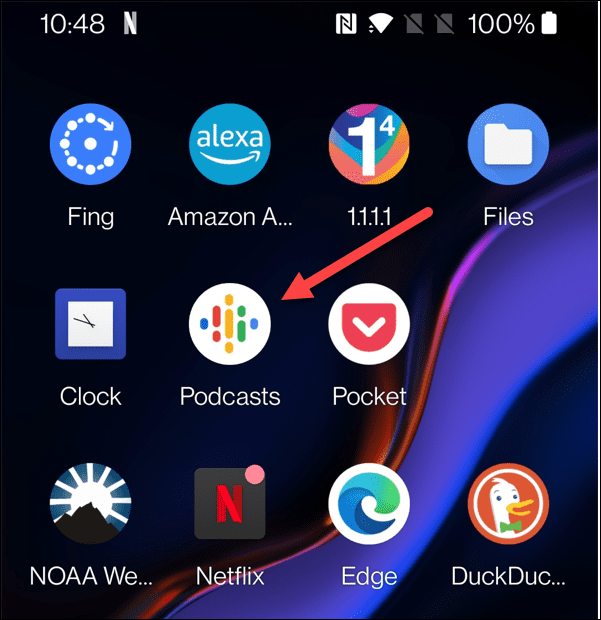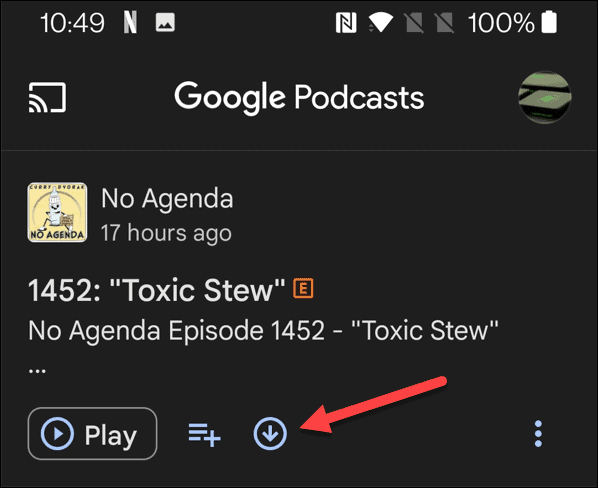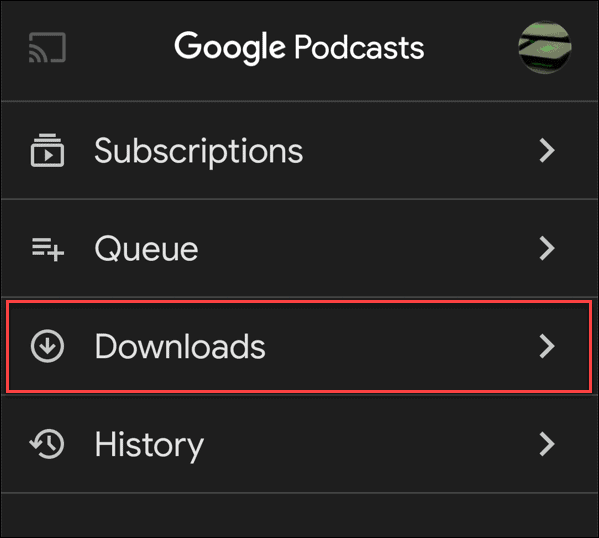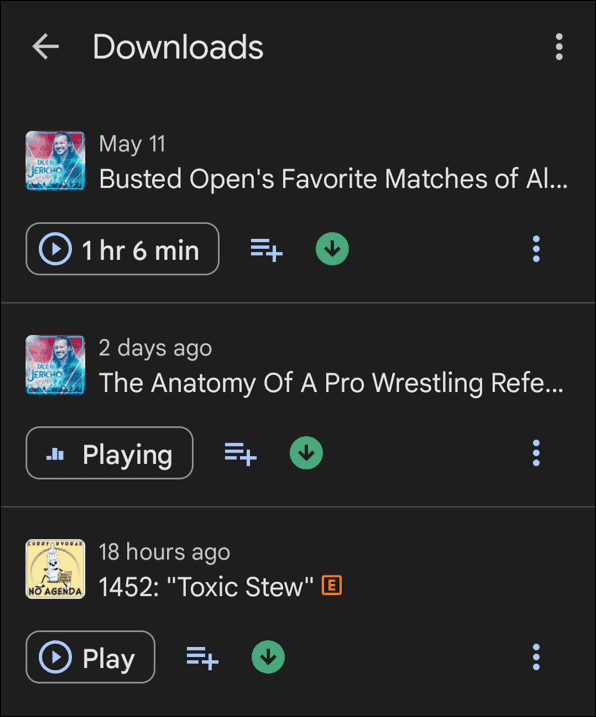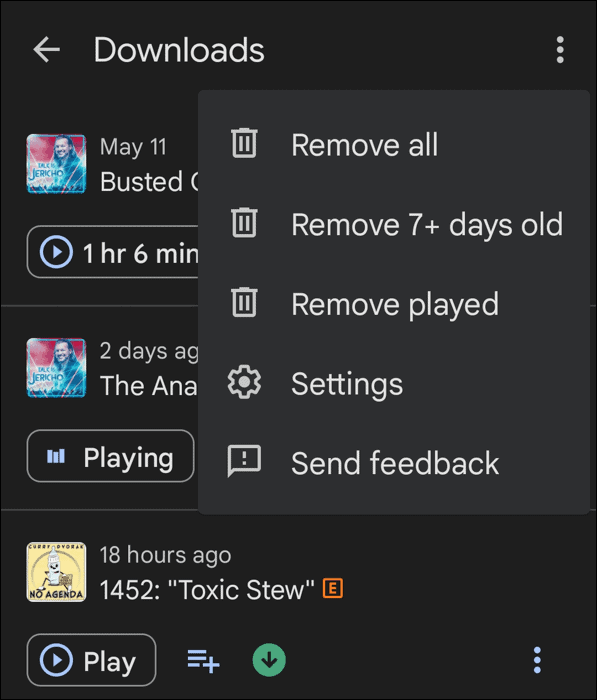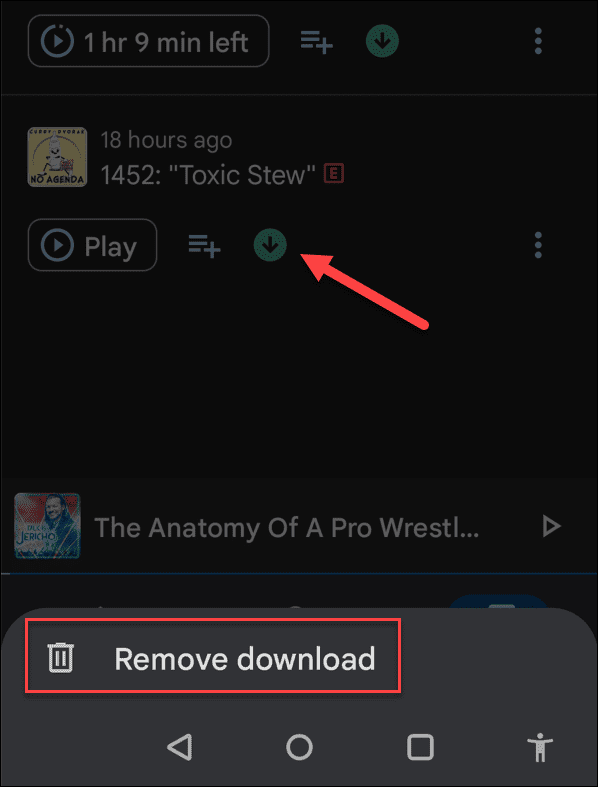Podcasts can buffer, skip, or stop playing altogether in those situations. Luckily, most podcast apps on iPhone or Android offer the ability to download and listen to a podcast offline. Having podcasts available for offline listening comes in handy if you travel a lot, go jogging, or you drive in areas with no data. If you’re unsure, here’s how to listen to a podcast offline.
How to Listen to a Podcast Offline on iPhone or iPad
To listen to a podcast offline on an iPhone or iPad, you need to download it first while connected to the internet. To download a podcast on iPhone or iPad:
How to Listen to a Podcast Offline on Android
The idea of listening to a podcast on Android is essentially the same. Find your podcast, download it on a solid data connection, and listen to it offline. To download a podcast for offline listening on Android:
Listening to Podcasts Offline
If you want to listen to podcasts offline, the steps above will get the job done on your smartphone or tablet. Just make sure you download them ahead of time and you’ll be good to go. Whether you’re using an Android or Apple device, the official podcast apps we’ve mentioned allow you to listen to a podcast offline with ease. It’s also worth noting that there are hundreds of third-party podcast apps available for iPhone and Android users. If you’re using a separate podcast app, the idea is the same, but the steps will vary. Never listened to a podcast before? If you’re interested, check out how to get started with podcasts. And if you’re interested in getting into the podcasting craze yourself, read about starting a podcast on Spotify. Comment Name * Email *
Δ Save my name and email and send me emails as new comments are made to this post.
![]()