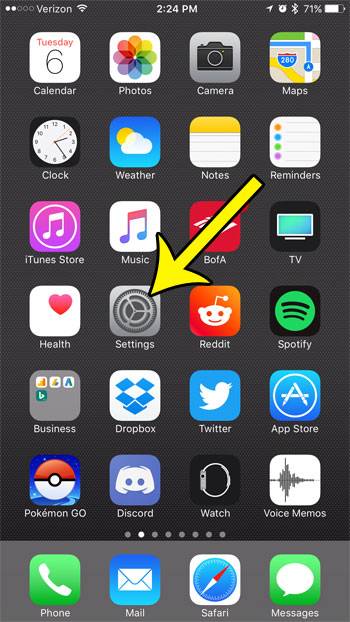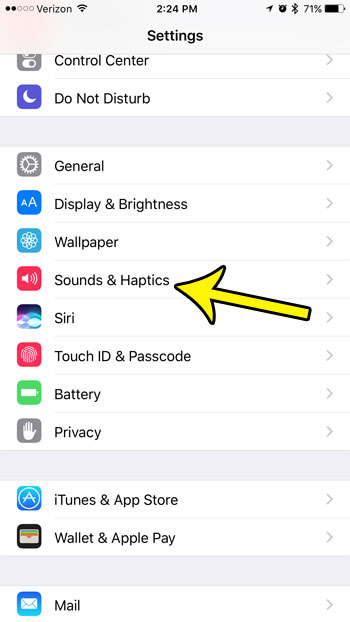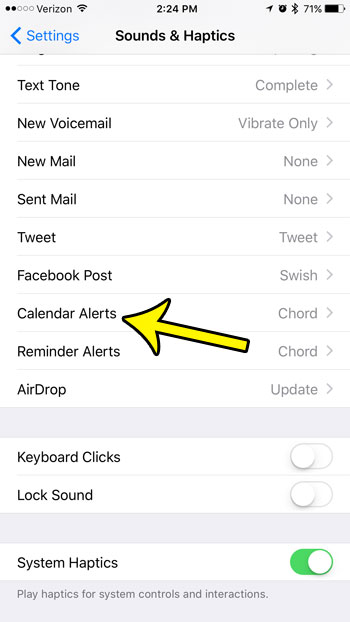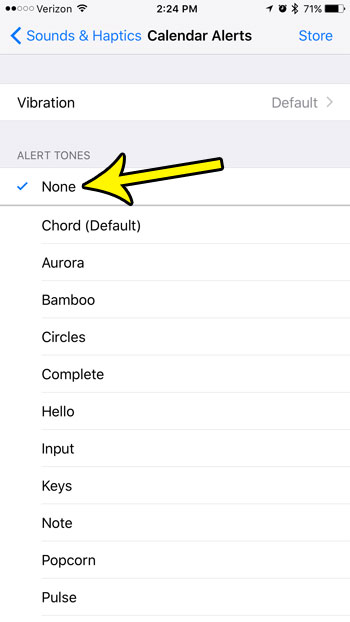Fortunately the alert sounds on your iPhone 7 are something that you can control, and it is possible to turn off the calendar alert on the iPhone 7. Our tutorial below will help you to find the calendar alert sound setting so that you can choose the option that will prevent any alert sound from playing.
How to Turn Off the Alert Sound for Calendar Alerts on an iPhone 7
The steps in this article were performed on an iPhone 7 Plus, in iOS 10.3.2. These steps are going to turn off the alert sound that plays whenever you have a calendar notification. If you would prefer, you can instead choose to switch to a different calendar alert sound in the final step of this guide. However, note that selecting a new alert tone will cause it to play, so you may want to save this until you are in an environment where those alert sounds might not be disruptive. Step 1: Open the Settings menu.
Step 2: Select the Sounds & Haptics menu.
Step 3: Scroll down and touch the Calendar Alerts option.
Step 4: Tap the None option.
Is there a sound you are hearing that you would like to record, or do you want to create an audio reminder for yourself that you can listen to later? Learn how to record a voice memo on your iPhone using a default app that is on the device. He specializes in writing content about iPhones, Android devices, Microsoft Office, and many other popular applications and devices. Read his full bio here.