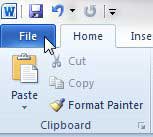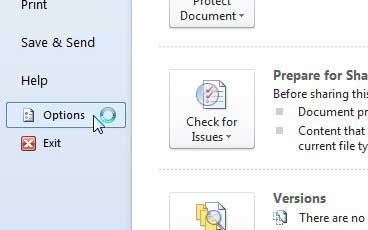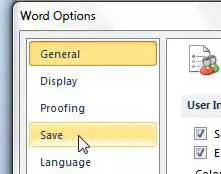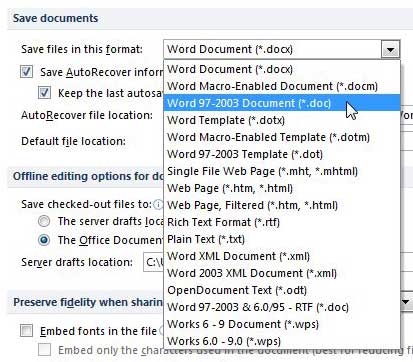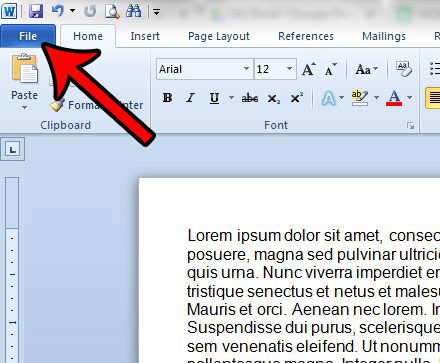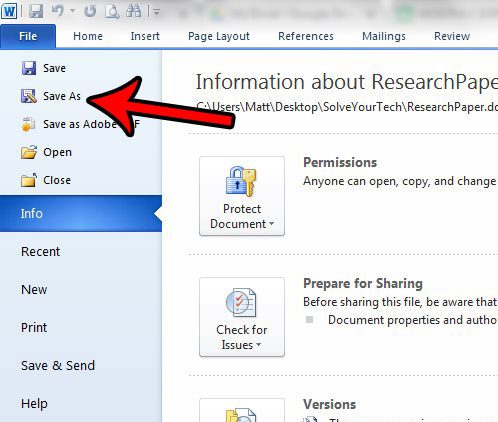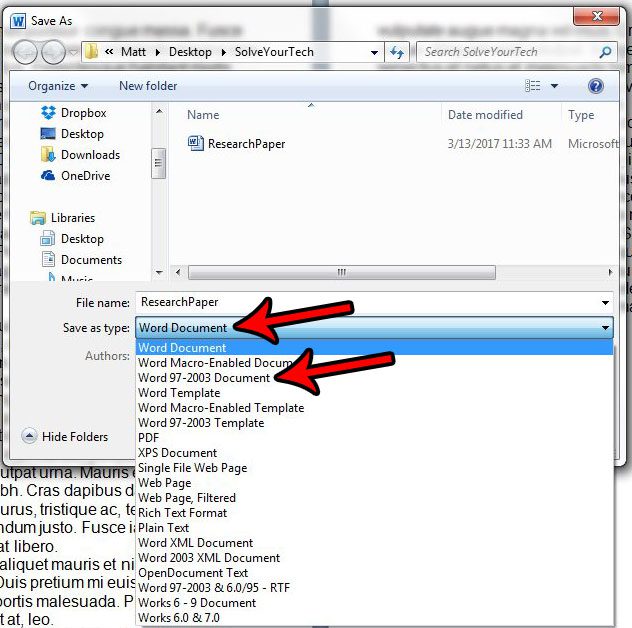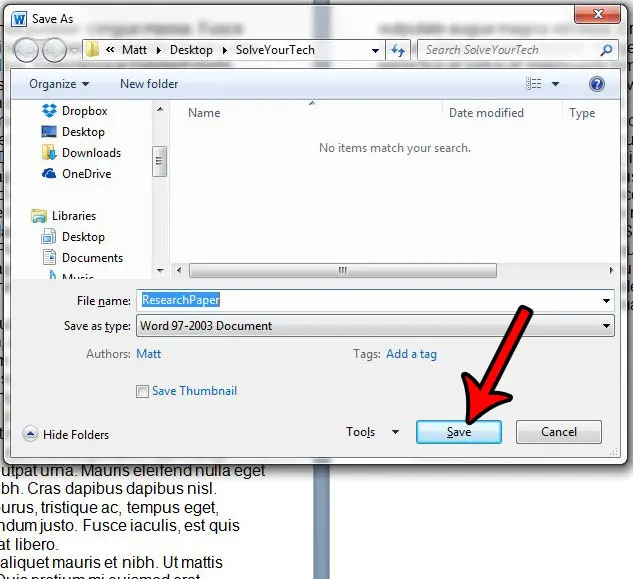While they did release a compatibility pack that addressed this issue, not everyone was able to download it or was even aware that it existed. But one way to ensure that users of the older versions of Word will still be able to read your documents is by learning how to save as .doc instead of .docx by default in Word 2010. This is a change that you can apply to the program that will automatically save your documents in the .doc format. While this is less of a concern now than it was during the initial transition period, you might be interested in reducing any possible complications that might arise when you have a varied audience that is trying to read your work. So continue reading below to see how to change the default file type in Word 2010.
How to Change the Default File Save Type in Word 2010
Our guide continues below with additional information on saving as doc instead of docx in Word 2010, including pictures of these steps.
How to Save as .doc By Default in Word 2010 (guide with Pictures)
Like many of the other interesting settings that exist in Office 2010, this one is found on the Options menu that you can access from the File tab. And you are not only limited to .doc or .docx as the default file type, either. You can also choose to save to any of the other compatible Word 2010 file types as well, such as .txt or .html. But continue reading to learn how to start using .doc as your default file type in Word 2010.
Step 1: Launch Microsoft Word 2010.
Step 2: Click the File tab at the top-left corner of the window.
Step 3: Click the Options item at the bottom of the column on the left side of the window.
Step 4: Click Save in the column on the left side of the Word Options window.
Step 5: Click the drop-down menu to the right of Save files in this format, then choose Word 97-2003 Document (*.doc).
Step 6: Click the OK button at the bottom of the window to apply your changes.
The changes in the section above will affect all of the future new documents that you create in Word 2010. This is the best option if you create a lot of documents and need to have all of them in the .doc file format. But what if this is an isolated incident, and you would prefer to only save one file with the .doc file type, or even change docx to doc?
How to Convert from .docx to .doc in Word 2010
This section assumes that you already have an existing .docx file that you would like to save to the .doc file type, or that you have a new document and you would like to only save this document to .doc instead of .docx. Step 1: Open the document in Word 2010. Step 2: Click the File tab at the top-left corner of the window. Step 3: Click Save As in the left column. Step 4: Click the dropdown menu to the right of Save as type, then click the Word 97-2003 Document option. Step 5: Click the Save button. If you were working with an original file in the .docx file type, then this is going to create a new copy of the file with the .doc file type. It will not overwrite or replace the original file.
What Other File Format Can I Pick if I Don’t Want to Save Doc Files or Docx Files?
Microsoft Word 2010 will let you create files in a variety of different formats. These include:
Word DocumentWord Macro-Enabled DocumentWord 97-2003 DocumentWord TemplateWord Macro-Enabled TemplateWord 97-2003 TemplatePDF XPS DocumentSingle File Web PageWeb PageWeb page, FilteredRich Text FormatPlain TextWord XML DocumentWord 2003 XML DocumentOpenDocument TextWord 97-2003 & 6.0/95 – RTFWorks 6 – 9 DocumentWorks 6.0 & 7.0
As you can see, this is much more than just Word documents. While this is a fairly old Microsoft Word application at this point, you have a lot of file options for your word processing documents besides just the DOCX format. Note that if you select any of the options other than the ones with an MS Word file extension then you may encounter compatibility options after you create the converted document. However, you will typically get a warning Word window if you pick a save option that won’t work with everything that you have added to the document.
More Information on How to Save as Doc Instead of Docx in Word 2010
The steps in this article were performed in the Word 2010 version of Microsoft Office. However, these same steps will also work in most other versions of Microsoft Word. When you change the default save type it won’t affect any existing files. They will retain their current file type unless you manually choose to change it. Google Apps has its own word processing application called Google Docs. The Google Apps programs offer a strong alternative to Microsoft’s offerings. They can also convert uploaded Microsoft Word files to the Google Docs format, and you can download a Google Docs file as a .docx file type. Is there a type of document that you create a lot in Word, and you are looking for a way to make the process a little quicker? Learn how to create a document template in Word 2010 and save yourself the hassle of constantly re-applying settings and formatting options every time you create one of these types of documents.
See also
How to insert a check mark in Microsoft WordHow to do small caps in Microsoft WordHow to center text in Microsoft WordHow to merge cells in Microsoft Word tablesHow to insert a square root symbol in Microsoft Word
After receiving his Bachelor’s and Master’s degrees in Computer Science he spent several years working in IT management for small businesses. However, he now works full time writing content online and creating websites. His main writing topics include iPhones, Microsoft Office, Google Apps, Android, and Photoshop, but he has also written about many other tech topics as well. Read his full bio here.
You may opt out at any time. Read our Privacy Policy