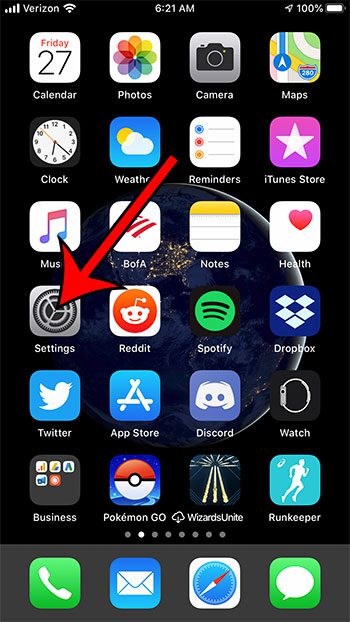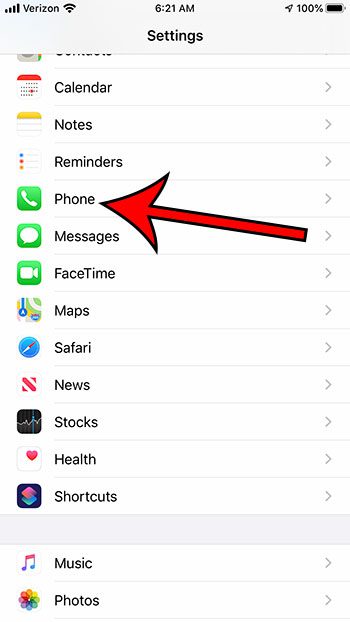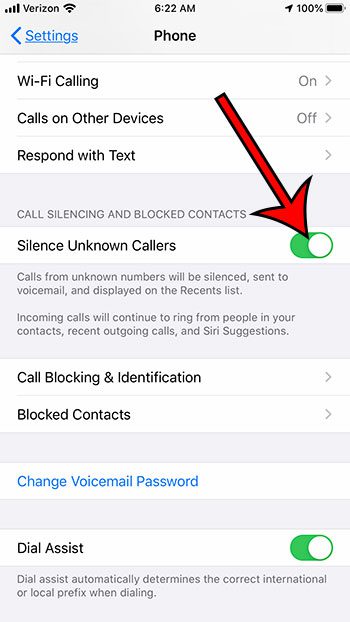If you receive a lot of unknown phone calls, like telemarketers or spammers, then you are likely aware of how annoying it can be. You may have looked into an app that can block these calls, such as Robokiller, but you may be interested in an option that doesn’t require a third party app. In iOS 13 there is a feature that lets you silence unknown callers. This means that anyone who isn’t a contact, someone that you’ve recently called, or a Siri suggestion, will be silenced, sent to voicemail, and displayed in your recent calls. As you customize the phone settings on your device, our dial assist iPhone article might help you to figure out the appropriate setting for one of the options you will encounter.
How to Silence Calls from People You Don’t Known on an iPhone
The steps in this article were performed on an iPhone 7 Plus in iOS 13.1. While this feature is handy for stopping spam or telemarketers, it is also going to stop calls from anyone that isn’t a contact. So if you are waiting for a call back from a doctor, or a job interview, you may not want to use this feature. Step 1: Open the Settings app. Step 2: Scroll down and open the Phone menu. Step 3: Scroll down and tap the button to the right of Silence Unknown Callers to turn it on. I have this feature turned on in the image above, as indicated by the green shading around the button. Have you previously used the call blocking feature on your iPhone and you’re curious about how it works? Find out if someone can tell you’ve blocked them and see what happens to a caller or texter after you’ve added them to your blocked list. After receiving his Bachelor’s and Master’s degrees in Computer Science he spent several years working in IT management for small businesses. However, he now works full time writing content online and creating websites. His main writing topics include iPhones, Microsoft Office, Google Apps, Android, and Photoshop, but he has also written about many other tech topics as well. Read his full bio here.