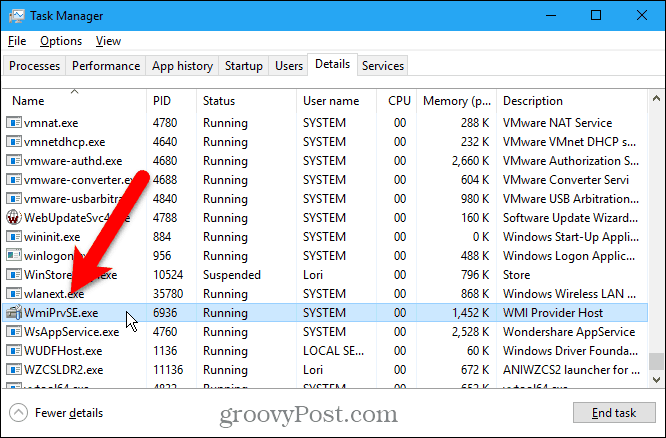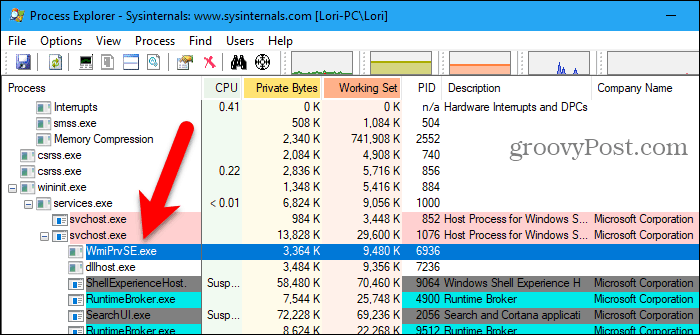Microsoft created WmiPRvSE.exe and loads it as an integral part of Windows. A virus can sometimes hijack or imitate WmiPRvSE.exe, but those vulnerabilities haven’t been exploited on a mass scale in recent years.
What is WmiPrvSE?
WmiPrvSE is the acronym for Windows Management Instrumentation Provider Service. Or, as the description in Task Manager mentions, it is a WMI Provider Host. A look through the process strings in Process Explorer reveals WmiPrvSE as part of Microsoft’s Web-Based Enterprise Management (WBEM) system and the Common Information Model (CIM) Microsoft Operations Manager (MOM, which is now known as SCOM [System Center Operations Manager.]) Of course, that doesn’t mean much unless you understand what these things mean.
What is SCOM, CIM, and WBEM?
First off, MOM (SCOM) is an event and analytics organizer and dispatcher. It handles security permissions, network reliability, diagnostics, data health, report writing, and performance monitoring. CIM is a set of standards that allow for compliance between elements managed by an IT infrastructure. WBEM is a system management technology protocol based on Internet standards that tie into the interface of how an application or operating system is managed. WMI is more or less Microsoft’s way of using WBEM. In other words, without WmiPrvSE, applications in Windows would be tough to manage because the process is a host that allows all of the necessary management services to operate. Users and administrators would not likely receive notifications when errors occur. A look through Process Explorer shows WmiPrvSE as a child of svchost.exe.
In Windows Server, the process had a post-release problem that inflicted the operating server with overtaxed CPU utilization. But Microsoft patched the problem. Other instances where users have reported high CPU use involving this process were found as viruses that copied the name of this legitimate process.
Registry and System File Locations for WmiPrvSE
Relevant registry and system file locations for the process are:
Don’t Worry, WmiPrvSE.exe is Safe
WmiPrvSE.exe is a safe process created by Microsoft and is needed for Windows to function properly. You should not shut it down or mess with it, but doing so won’t cause a catastrophic failure of the system. Under normal conditions, WmiPrvSE has a small system footprint and only runs when you first launch Windows. If the process causes problems, it’s likely a virus with a copycat name. About a week ago, I had only about 3 Websites and 1 or 2 MS Word files open and CPU was at 100%! So I Googled “CPU at 100%” and the results pointed to “WmiPrvSE.exe”, whcih was using a lot of K or KB, about 40,000 K, I can’t remember the exact number. I clicked to show all Processes and right clicked on it to end it, but it did not “end” but the amount of K it used dropped by about 90% and CPU % fell by about 50%. Then I could not get back to the Performance Tab– Windows Task Manager was stuck on the “Processes” Tab and I had no Idea what my CPU % was! I googled “how to show Performance Tab”? and was told to double click on the border of the processes Tab and I got back my Performance Tab to see CPU was back to normal! Still, this is strange and Evil, the way that Virus writers try to mimic legitimate Programs. Like the Alien in the Movie “Mimic”! With all these elephants, do you think we should trust ANY process which is poorly documented by M$ and does not have thorough 3rd party inspection from this company. I think no. Comment Name * Email *
Δ Save my name and email and send me emails as new comments are made to this post.
![]()